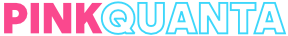obsidian_md is my weapon of choice against the chaos in my life.
Here is why I use Obsidian and why you may also want to.
For many years, I worked on different methods to structure Information for different usecases within different systems/softwares and collaborative situations. By myself or within a team.
I used to take a lot of notes: Evernote, MS Word docs, MS Onenote, iCloud Notes, handwritten moleskines and notepads – you name it.
At least 10 pieces of paper were flying all over my desk at all times, containing different information, small notes & scribbles.
I found myself having multiple notebooks for different purposes - a process that was effective but also incredibly time-consuming and often frustrating. It worked, but it always drove me nuts, since i knew where the information was to be found, but was not always available to me right away. Combining different notes together was a physical act of rewriting stuff into another more general Notebook (compairable to a MOC1)
In 2018 I switched to a single BulletJournal (analog moleskine book), which I used on a daily basis to structure work and private tasks, goals, events, Idea collections & so on.
I still created tons and tons of notes within different media between different devices.
Project-Management software I used before Obsidian
As a IT-Project Manager I (was forced to) use:
- Podio (cetrix)
- MS Teams
- Notion
- Monday.com
- File-sharing word documents within buggy cloud-enviroments (disgusting!)
- Dropbox
- Nextcloud
- GoogleDocs
I tried out nearly all PM software on the market, till I found obsidian in 2021 and I never looked back.
It gives thoughts and creativity a space to evolve, while at the same time documenting the status quo as well as the results of your work.
Why Obsidian is superior to other note-apps/software
1. Notes are saved as human readable text and can be imported into any other tool
If you ever switched a software/framework, or system within a company, you know the hassle. Everything is vendor-locked-in.
Not just the notes, also the structure of your notes, the system you built. Exporting data is rarely easy, often times the export formats are only importable into the same plattform. More like a backup of some kind, but not applicable nor moveable to another service/software.
With obsidian, you have sovereignty over your own notes. You can stop using obsidian tomorrow, keep you notes and filesystem and import it into any other tool with breeze.
2. Your data is saved locally and can be accessed without an internet connection
Most of the plattforms save your data in the cloud, so you need an internet connection to access them.
We had the experience of the Podio-servers being down for 4 business days.
We could do nothing. We had no information about our customers, projects, deadlines, meeting notes. NOTHING.
Same thing with notion, no internet connection, no data.
Have you ever used Notion with a slow internet connection? It feels like being stuck in the early 2000s on your moms computer. Wanna search that one particular file while you are on the move? Good luck!
All these problems vanished with obisidian.
In Obsidian everything is offline, saved as .md-filed within a folder on your Desktop. All notes and documents are at the tip of my fingers, all the time, at every instant.
But what about collaboration?
Obsidian does not aim for collaboration among team members. Its doable, but thats not what obsidian is for (thats why we also have a notion account at our company).
Nevertheless its great for individual use within work related matters. People used moleskines for ages to document their day-to-day work.
Since I use obsidian instead of scribbeling daily-notes on paper, I tend to be the most organized member of my team - making it easy to also keep an overview about what happening in the whole team.
I write everything local and If I need to share my notes, I just copy/paste the note into Notion and everything is formatted nicely (since its already formatted in markdown), takes 2 seconds.
3. Always find the things you are searching for - in seconds
Never bother with the question “Where should I save this file?“.
What I dont like about notion and similar plattforms is, that you still need to put everything in a box (folderstructure). When you have a note, you have to decide where to store it.
Where should you that one document you created for a project, which is also related to other areas of your work?
Should this legal-document be saved in the “Legal-folder” or in the projectfolder which it is related to? Or should it be stored with all the other legal documents referencing the same Entity?
If you had a meeting, where you discussed 3 different ongoing projects, where should you save it, so you can find the infos fast in the future?
In which Meeting did we talk about those 3 projects?
Was it 4 or 5 weeks ago? Did the discussion happen in a JourFixe Call or some other short meeting? Where should I start my search?
With obsidian you can save all meeting notes in one folder and link every individual note to specific projects. So when you search for a certain project, all related and accompanying notes will be displayed alongside.
The search function is very powerful:
I have the option to make a fulltext search through all documents saved within my obsidian-vault: Documents, Meeting notes, daily work logs, journals, sources like articles or books, etc.
If I have written it (or copy pasted) it somewhere, I can find it.
If i only remember a small detail about it (a distinct sentence / keyword, some metadata, a hashtag or even some related topic), I find it almost instantly.
There is no friction writing thoughts down in my obsidian.
Go beyond with Metadata
If you add metadata (YAML) to your notes, they become searchable like a database using DataView and a SQL-like query languange.
The underlying system I built helps me to find and therefore retain the notes at all times and resurfaces them I unexpected yet suitable areas and encurage creative connections.
Footnotes
-
MOC = Map of content, an indexpage linking to other notes. Read more about Obsidian Terminology ↩