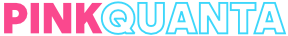This page is still evolving. If you have questions, wanna learn more or have a nerdy conversation, hit me up
I spent a lot of time fiddeling with my obsidian vault and there is a lot I have learned about efficient, future-proof and sustainable structures. We are a society sharing collective knowledge. If you seek assistance with your organisational structure, hit me up - I’m happy to help.
My Obsidian.md Workflow
My system combines my experiences from different companies and their data structures as well as inspirations from different systems/frameworks.
In my opinion, a good system should address and mimic how the human brain is designed:
We perceive only a fraction of the information we are confronted with by the outside world – the brain filters out 95% of the noise, only making us conscious of relevant stimuli.
A digital system / Life OS, which is used to manage all kind of projects produces a lot of content, which turns to noise if it is not carefully filtered and structured.
At all times it should only provide you with relevant information while also resurfacing old notes, making thoughts salient again, enabeling new connections though meta-cognition.
When I build my obsidian-setup, I did not only focus on the system itself - how the data & information is organized, but also how it is presented/displayed. Therefore I tried to utilize psychological concepts while designing my Pink Quanta Theme.
How my vault is structured
My Vault is structured based on the following concepts, which I changed and scrambled together to fit my needs:
- PARA-Method
- Pillars, Pipelines & Vaults for Notion by August Breadly
- Johnny.Decimal for structuring folders
- A Hot-cool Inbox inspired by LYT
My workflow has a Top-down process and is compairable to the graphic from David Allen.
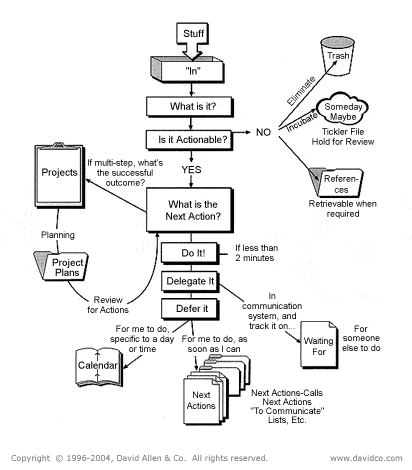
The vault itself is structured via tags and folders, since I wanna future proof my system as much as possible. In case Obsidian would stop working, I would a nicely sorted folderstructure, instead of just a few chaotic folders containing hundreds of zettels.
I use the plugin Auto note mover, which moves the files into the correct locations, depending on the tag. That way I get the best of both worlds.
The structure of my folders is inspired by the PARA- and the “PPV”- Method adjusted to my needs, only just using the bits, which were helpful to me.
I came up with a different terminology, which feels more intuitive to me.
Read about My Obsidian Folder structure
I also came up with my own Terminology for sorting my notes in obsidian.
My Obsidian Terminology
Terminologies are schemata that make life easier
In the PKM-community many people use terminologies and frameworks to add meaningful information about a note.
Often times analogies of plants with their evolving states are being used to describe the degree of elaboration/ completion. Some people are calling their new notes “seedlings”, while elaborated ones are called “Forest” or “Evergreen”.
I like nature, but I am really not a plant person. The only plant which I managed not to kill is my beloved monstera.
So, I wanted something which suits my passion, so I named and built my system on the analogy of physical particles.
Types of notes / content
DONT DO THIS AT HOME
This is my terminology, I am sharing it for inspiration on ways to categorize your notes – in case you are curious.
Dont make the mistake in copying those for yourself. I mean you are allowed if you want, but I really cant reccomend it. Do the thing that feels intuitive to your brain and your way of thinking
Everything starts with a QUANTUM, which is a fluctuating thought I wrote down. Either they get linked to other notes, grow and persist, or they die - like a seedling that is not watered - or like the synaptic connection between two neurons that is not being used.
My inbox is structured similarly to the Hot-cool Inbox from the LYT-framework. That way I keep track of older Quanta and can decide how to proceed with these notes.Since the obsidian community calls their small Notes “Atomic notes” and the Index notes MOCs (Map of Content) I wanted to stick with this methodology, so that people can relate to it more easily.
So, a small note is called an ATOM, many ATOMS linked together form a MOC (Molecule) and many molecules together form SPACE.
The only thing I added, was a DOC, which has a different purpose than all the other type of notes.
TYPE Description Examples SPACE Area / Topic
Your life happens in between different environments / spaces (both mental & physical). A SPACEs organises these different categories or areas of your Life.
Spaces-MOCs are Dashboards, which add a new layer in order to structure related MOCs. Every space has its own folder (root directory - chinese wall) and its accompanying Hashtag. Files are automatically sorted into the right folders via their tags.Work, Side Hussle, Personal Areas MOC Molecule - Structure of linked DOCs, ATOMs and QUANTAs.
Its an INDEX note aka. a “Map Of Content”Projects, Concepts, Constructs DOC Documents with a definied purpose and structure. Important stuff which need safe keeping
Documentations, bureaucracy related stuff etc.Bureaucracy Docs, Documentation, Formal Letters ATOM Atoms
Smallest unit of information that has value on its own (self-contained, isolated Knowledge )Wiki-Notes,
Article, TutorialQUANTA Virtual particles
Small fluctuating Information (zettels) with unclear goal; thinking on paper. Ideas which spontaneously emerge behave like fragile synapses searching new connections. Such neural networks are getting annihilated over time if they dont interact with another “System”, strengthening the synapses. If its is not being linked / incorporated over time, it will be deleted.IDEA, Thinking on Paper, “The idea I had when I drank my coffee - dont know what to do with it yet” highlighted Graph
Link to original
SPACEs are shown in Yellow,
MOCs are pink,
ATOMS are Blue/turquoise.